Find Saas Tools
Find Saas Tools
- Home
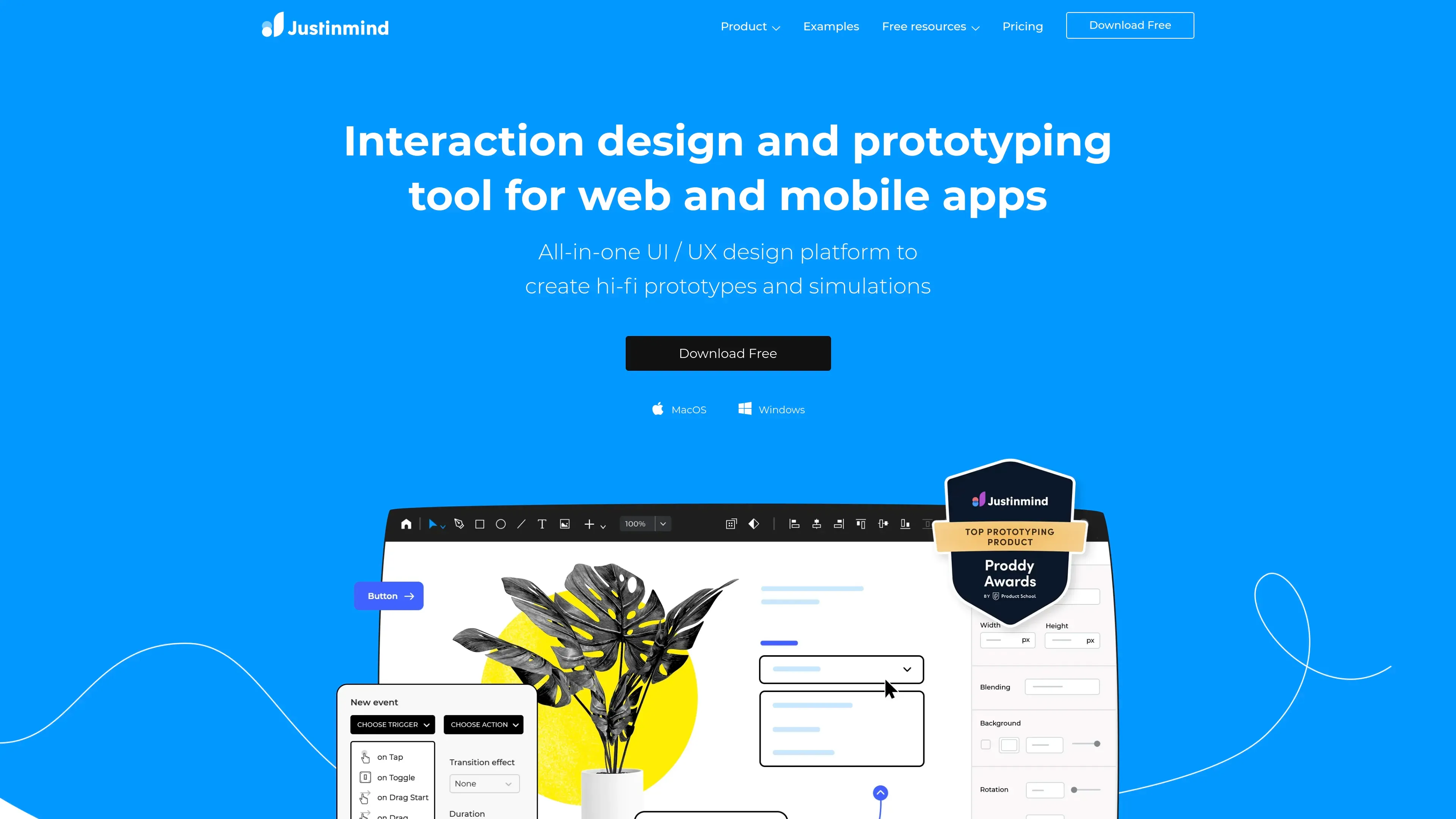
About Justinmind
Justinmind stands out as a powerful tool in the UI/UX design realm, offering a comprehensive solution for creating high-fidelity prototypes across various platforms. Its intuitive interface allows designers to simulate complex interactions and animations, making it easy to visualize user experiences in real-time. Users can leverage built-in templates and customizable UI kits to accelerate their design workflow, ensuring consistency and efficiency. The platform also prioritizes collaboration, enabling multiple users to co-edit prototypes simultaneously while tracking changes through version control. Justinmind's testing capabilities further enhance the design process by allowing designers to validate their concepts with real users before development begins. This focus on user feedback and iterative design makes Justinmind an invaluable asset for designers aiming to deliver exceptional products that resonate with their audience.
Pricing Plans
$0 per editor/month for individuals who want an easy start with Justinmind. This plan includes UI Design and wireframing, interactive input forms, vector design tools, and unlimited screens with one project.
$9 per editor/month for the Standard plan. Billed at $295 annually or $19 month-to-month, this plan includes advanced interaction design features, forms design, advanced collaboration tools, and mobile testing capabilities.
$19 per editor/month for the Professional plan. Billed at $455 annually or $29 month-to-month, it adds features like smart templates, data simulation, user flows, and user testing integrations.
$39 per editor/month for the Enterprise plan. This plan provides all Professional features plus SAML Single Sign-On, shared fonts, requirements management tools, and integration with JIRA & Azure DevOps.
Key Features
Create interactive prototypes without coding
Extensive library of UI components
Real-time team collaboration tools
Advanced animations and transitions
Simulate mobile gestures with ease
Use Cases
Rapid Prototyping for Mobile Applications
Justinmind enables designers to quickly create interactive prototypes for mobile applications without any coding. This allows teams to visualize the user experience and gather feedback early in the design process. With its robust library of mobile gestures and UI components, designers can simulate realistic interactions, ensuring that the final product aligns with user expectations.
Collaborative Design Workflows
The platform supports real-time collaboration, allowing multiple team members to work on prototypes simultaneously. This feature is particularly beneficial for design teams that require input from various stakeholders. Version control helps track changes and maintain organization, fostering a streamlined workflow that enhances team communication and efficiency.
User Testing and Validation
Justinmind's testing capabilities allow designers to conduct user testing with their prototypes before development begins. By simulating user interactions and collecting feedback, designers can iterate on their designs based on real-world insights, ultimately leading to more user-centric products.
Design System Management
For organizations that prioritize consistency across their products, Justinmind offers tools for creating and managing design systems. Users can create custom UI kits, maintain style guides, and ensure that all team members have access to the latest components and templates, promoting uniformity in design outputs.
Exporting Functional Prototypes
Justinmind allows users to export high-fidelity prototypes as interactive HTML. This feature is essential for presenting designs to stakeholders or developers, ensuring that the visual representation matches the intended functionality. It also supports exporting assets in various formats (SVGs, PNGs), making it easier for developers to implement the designs accurately.
Strengths & Weaknesses
Strengths
Comprehensive toolset combining wireframing, prototyping, and user testing within a single platform.
High-fidelity prototypes that closely mimic final products enhance stakeholder presentations and feedback collection.
Strong emphasis on collaboration makes it suitable for team environments.
Flexibility in creating both low-fidelity sketches and high-fidelity interactive prototypes caters to diverse project needs.
Regular updates and an extensive library of resources support ongoing learning and adaptation.
Weaknesses
Some advanced features may overwhelm beginners who are not familiar with UI/UX design concepts.
Performance can lag with very complex prototypes or high-resolution assets.
Limited integrations with certain project management tools compared to competitors.
The cost may be prohibitive for freelancers or small startups on a tight budget.
Who Is This For?
UI/UX Designers looking for a comprehensive prototyping tool that allows for both low-fidelity wireframing and high-fidelity interactive simulations. These users require a platform that facilitates quick iterations based on user feedback.
Product Managers and Business Analysts who need to create prototypes for stakeholder presentations and gather early feedback on product concepts. They benefit from Justinmind's collaborative features to involve different departments in the design process.
Development Teams seeking a seamless handoff from design to development. They appreciate tools that provide specifications and assets directly from prototypes, ensuring accuracy in implementation.
Educational Institutions or Design Bootcamps aiming to teach UI/UX principles through hands-on experience with prototyping tools. Justinmind’s intuitive interface makes it accessible for learners at all levels.
Unique Selling Points
No-code prototyping capabilities that empower non-developers to create functional designs.
Extensive library of customizable UI components and templates that accelerate the design process.
Real-time collaboration features that enhance teamwork across design projects.
Advanced animation and transition options that allow for detailed interaction simulation.
Robust user testing capabilities integrated directly within the prototyping workflow.
Frequently Asked Questions
On This Page
Related Tools
Resources
Tools By Category
Alternatives
About & Contact
© 2026 AI Tools Directory. All rights reserved.
Built with ❤️ by Ravi Sojitra